Set up your meter correctly and have all the materials you will need ready before you begin testing. This including your FiggHealth Smart meter, the FiggHealth test strips and FiggHealth Safety Lancets.
- Preparing the Test Strip
- Getting a Blood Drop and Testing
- Discard the Used Test Strip
- Questionable or Inconsistent Results
Preparing the Test Strip
1. Wash and dry your hands well before testing.
2. Remove a test strip from the test strip vial (or the foil pouch). Tightly close the vial cap immediately after you have removed the test strip.
3. Insert the test strip into the meter in the direction of the arrows. Meter turns on after a beep.
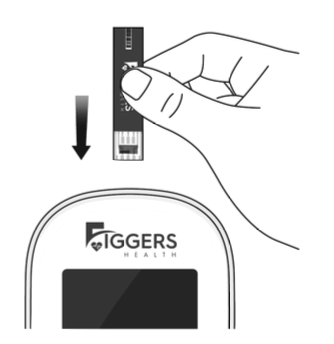
4. A symbol with a test strip with a flashing blood will appear letting you know the meter is ready to test.

Note:
Check the expiration and discard dates on the test strip vial. All expiration dates are printed in Year-Month format. 2019/01 indicates January, 2019. Your FiggHealth test strips have 4 months shelf life after you first open the test strip vial. Write the discard date on the vial label when you first open it. Make sure the test strip does not appear damaged. Prior to testing, wipe the test site with an alcohol swab or soapy water. Use warm water wash hands to increase blood flow if necessary. Then dry your hands and the test site thoroughly. Make sure there is no cream or lotion on the test site
Getting a Blood Drop and Testing
Here is an example of how to use a FiggHealth Safety Lancet for fingertip blood sampling. If you use a different single-use auto-disabling safety lancet or lancing device, please follow the manufacturer’s instructions
1. Carefully rotate and pull off the protective cap. Avoid placing your thumb or fingers over the uncapped end of the safety lancet.
2. Hold the safety lancet against the puncture site. Note: Before using a single-use auto-disabling safety lancet for blood sampling, wash both hands with soap and warm water and disinfect the puncture site with a topical skin antiseptic such as an alcohol swab.
3. Gently press the safety lancet against the puncture site to lance the skin. Listen for an audible click. This indicates that the safety feature of the device has been activated. Dispose of the lancet in an appropriate biohazard sharps container. Please see the Caution Statement.
4. Gently massage from the surrounding area toward the puncture site volume. to collect the required blood
For the greatest reduction in pain, lance on the sides of the fingertips. Rotation of sites is recommended epeated punctures in the same spot can make fingers sore and callused.
Caution Statement
- Do not use the single-use auto-disabling safety lancet if the cap is missing or loose
- Always use a new, sterile single-use auto-disabling safety lancet. Do not reuse the single-use auto-disabling safety lancet.
- Avoid getting the single-use auto-disabling safety lancet dirty with hand lotion, oil, dirt or debris.
- Single-use auto-disabling safety lancets appropriate biohazard sharps container. If a biohazard sharps container is not available use a heavy duty plastic container such as a laundry detergent bottle. Ensure the container is leak-resistant and has a hard puncture proof lid. Do not place loose sharps into the trash and do not flush down the toilet. Do not place sharps into the recycle bin as they are not recyclable.
5. Immediately touch the tip of the test strip to the drop of blood. The blood pulled into the test strip through the tip. Make sure that the blood sample has been fully filled the check window on the strip tip. Hold the tip of the test strip in the blood drop until the meter beeps.

Note:
If the blood sample does not fill the check window, do not add a second drop. Discard the test strip and start over with a new test strip.
6. The meter counts down 5 seconds and your result appears on the display after a beep. The test result will automatically be stored in the meter memory. Please do not touch the test strip during the countdown as this may result in an error.
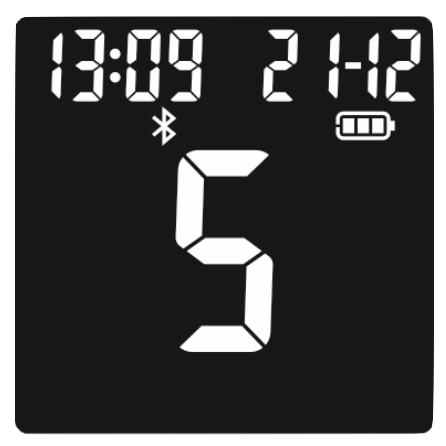
Discard the Used Test Strip
You can discard the used test strip by hand. The Meter turns off automatically after a beep.
Warning
- If your blood glucose reading is under 50 mg/dL or you see LO (less than 20 mg/dL) on the meter display, contact your health care professional as soon as possible.
- If you test result is above 250 mg/dL or you see HI (greater than 600 mg/dL) on the meter display, contact your health care professional as soon as possible.
- Do not change your medication therapy based on FiggHealth Smart test result before consulting your health care provider.
Questionable or Inconsistent Results:
If your blood glucose result does not match how you feel, please:
- Check the expiration date and the discard date of th test strip. Make sure that the test strip vial has not been opened for more t an 4 months
- Confirm the temperature in which you are testing is b tween 41-113°F.
- Make sure that the test strip vial has been tightly capped.
- Make sure the test strip has been stored at 36-86°F, 10-90% humidity..
- Make sure the test strip was used immediately after removing from the test strip vial (or the foil pouch).
- Make sure that you followed the test procedure correctly.
- Perform a control solution test (See Performing a Control Test for instructions).
After checking all of the conditions listed above, repeat the test with a new test strip. If you are still unsure of the problem, please contact FiggHealth Customer Support at :1-800-391-2802, Or visited our website figg.health for help.